Move app to SD card 9.9.13581
Free Version
Move Apps with Ease from Internal Storage to SD Card
Mobile phones have become an extremely important accessory and there is no denying that we simply cannot go through a single day without having our phone by our side. With phones carrying such high importance in our lives, it is important to manage them properly as well. Most phones come with limited internal storage with most of that memory used up by system apps that simply cannot be uninstalled. This means that there is limited space to begin with and other apps that you install also start hogging the same space leading to simply no space for your important documents, pictures and videos etc. A good solution in this regard is to use a SD card where you can keep all the data. It is also prudent to keep the bigger apps that take a lot of storage space on the SD card. However, Android doesn't give you this option on its own and you need to move apps with an application like Move Apps to SD Card. This utility app can clean the clutter from your phone's internal storage and perform actions like moving most apps to the SD card for this purpose.
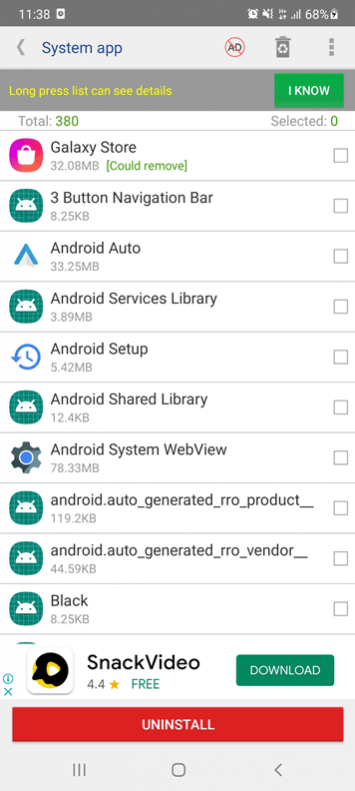
The Move App to SD Card application has a very straight forward and easy on the eye design. The app has multiple options and functions that it can perform. These include uninstallation of system and user apps, backing up the data of user apps, move apps from SD card to phone and from phone to SD card, and manage APK files present on your device. While some functions can be performed directly without any access requirements, some features like uninstallation of system apps requires that your phone is rooted and the app has all necessary permissions to make changes to system apps.
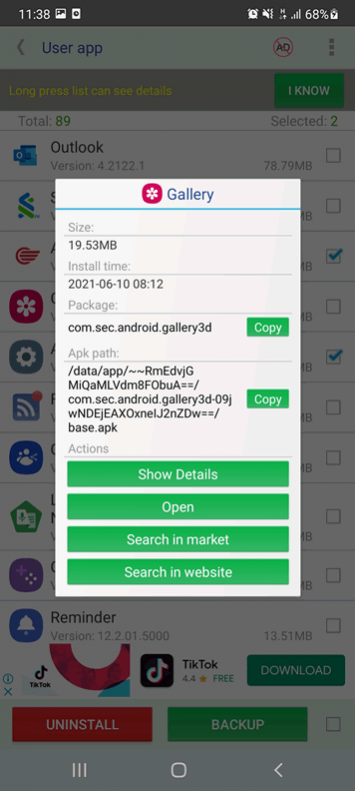
The layout of the app is very clean with three main options available in its menu – Manager, Options and Support. The Manager section contains all the tools that allow you to take a look at the system apps as well as the user apps along with data about their storage location, size in MBs and installation dates etc. You can also access the move apps from phone to SD card tool from this section of the app. The Options section allows you to access the app's Settings, Privacy Policy and Terms of Service.
The app not only displays the systems apps present on your phone in a list format. It also offers the option of uninstalling them. The app ensures that you do not end up uninstalling apps that are the core requirements of the Android OS by marking them as Key modules. The good thing about the display list is that you can view each app's package name, path and installation time if needed. Similarly, you can sort them by type, name, size and path as well. Lastly, it is also possible to extract any app's APK through Move App to SD Card's APK extractor feature. The app has a similar approach for the user apps though with user apps, you get the option of not just uninstalling them but also backing them up if that is what you want.
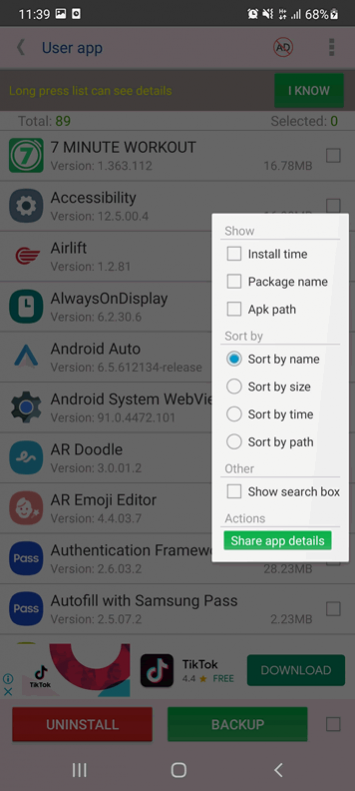
The app offers a seamless move apps function that allows you to switch certain apps from phone to SD Card and from SD card to phone without impacting the app performance at all. The app's APK manager is also great if you normally download APK files directly and don't like to use Google PlayStore for any reason. The app also has a great Settings section through which you can decide the backup frequency and backup data path for your files.
Features:
- Great sorting and searching features for system app and user app lists
- Fantastic APK extractor feature that allows you to get the APK file of installed apps on your phone
- Easy to move apps between SD card and phone in a hassle free manner
- Great option to backup the data of any user app present on the phone
Conclusion:
Move App to SD Card is a simple and effective performance management tool that helps you shift apps from your phone to SD card and vice versa with ease. It is not easy to just move apps but you can also uninstall apps, back them up and extract their APKs if needed with this cool tool!
Our Recommendations